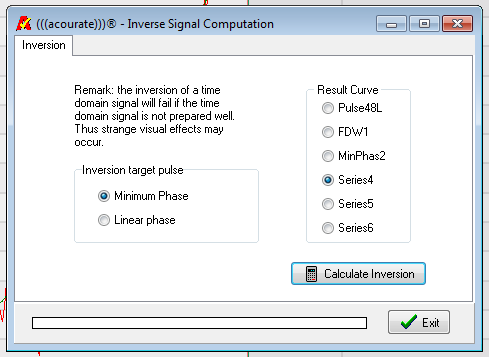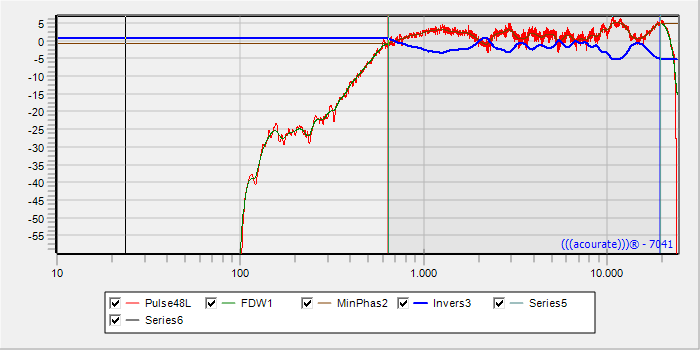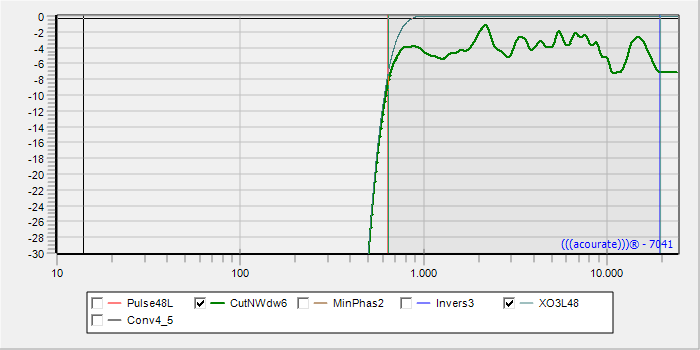This is an old revision of the document!
This page is not fully translated, yet. Please help completing the translation.
(remove this paragraph once the translation is finished)
Linearizing digital crossovers
The speaker enclosure and drivers are subject to variations in production, which may cause an imperfect match between the left and right speaker and thus lower IACC values. However, digital crossovers can be designed and adjusted in Acourate. It is therefore possible to correct the crossover for each driver inn each enclosure separately, so that the output from corresponding left and right drivers match each other as closely as possible and so that the drivers' output matches the intended crossover curve as closely as possible.
At this step we are not trying to correct the influence of the room or speaker placement. That will come later.
We need to use a suitable LogSweep covering the frequency range over which we want to linearize the crossover, but with the microphone picking up only the direct sound of the driver, not reflections from the room. It would be ideal to make the measurement in an anechoic chamber, or outdoors in an open field with the speaker pointing upwards and the baffle level with the ground. As it is rarely possible to make such an ideal measurement, we can try to minimize the influence of the room as much as possible. This can be done with the microphone about 30-50cm from the speaker. For high frequencies at that distance the room influence is reduced (and reflections typically have reduced high frequency content).As room influences can never be completely excluded, there is also the possibility, for example of making the measurement directly at the listening position and selecting the values at Frequency Dependent Windowing wisely (meaning likely small values which will lead to smoothed corrections).
It is hard to make general recommendations as the properties of the sound field in different listening rooms are too complex. Opinions are contradictory as to whether it is helpful to linearize woofers below 200Hz (assuming one doesn't have the option of an anechoic chamber or of burying the speaker outdoors up to the baffle) as it is almost impossible to reduce room influences sufficiently. Therefore it would be expedient for you to try the various options for creating and editing of LogSweeps and observe the result in the changing IACC value and corresponding listening comparisons. Good Luck!
====
Quick Guide: ====
Load pulse response in Curve 1
Curve 1 using FDW> Curve 2
Mark the range to be linearized
Phase Extraction of highlighted area (minimum phase)> Curve 3
Amplitude inversion> Curve 4
Load original crossover in Curve 5
Convolution of inverted measurement (Curve 4) with original crossover (Curve 5) > Curve 6
delete content from Curve 2, select curve 6
Cut 'N Window of Curve 6 > Curve 2
Normalization of curve 2 (Individual Gain)
Save Curve 2 as new XO … ..dbl file
Detailed Instructions:
Ausführliche Anleitung:
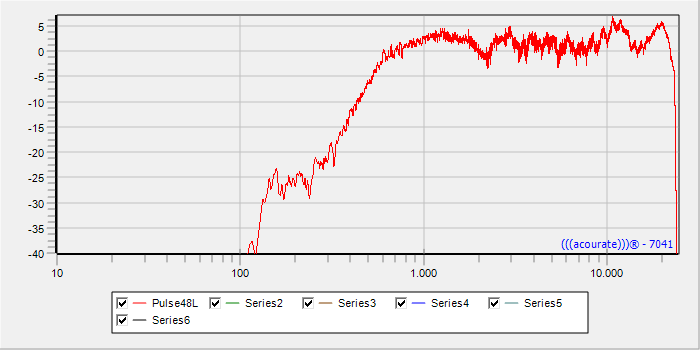
1. First, an impulse response has to be created by above-mentioned aspects. This load in curve. 1
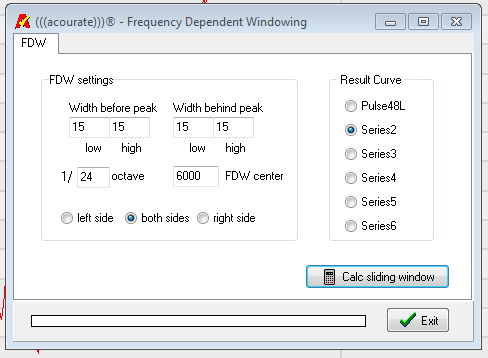
2. Select the tab TD-function> Frequenzy Dependent Windowing. The values are to be adapted to the circumstances when creating the log sweeps used. Higher values equal this from more bumps in the frequency response, but relate more space information with. Smaller values have to follow minor corrections, but hide the space better. This is, however, to consider also frequency-dependent (see FDW). Set as Destination curve Series2.

3. In the now windowed 2. curve of the field is marked with the two mouse buttons, one wants to use for the linearization of the crossover. This may be the region having particularly large fluctuations or you can cover the full range of the crossover. At the beginning and end of the curve, however, some distance should be allowed, since these areas are affected by the windowing (FDW).
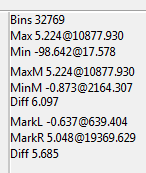
4. In the right pane of the amplitude window, the start and at the end frequency MarkR the selected range is displayed in Markl, here 639Hz and 19396Hz.
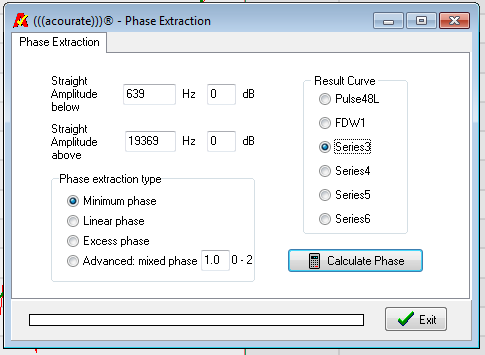
5. To cancel the curve outside of the marked area TD-Functions is applied> Phase Extraction now. The amplitude above and below the selected frequencies is straightened thereby. Select as the target curve Series3.
6. Inverse calculate target curve Series4 With the FD-Functions> amplitude inversion.
7. So similar to the current screen should look like. Until now, 4 corners are occupied, the last corner INVERS3 is active. Now, select the radio buttons are still empty curve 5 and load the original created crossover format XO.dbl.
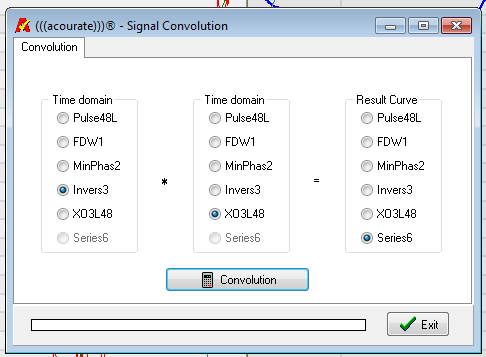
Fold 8. Now with TD-Functions> Convolution the Invers2 curve with the original crossovers file XO.dbl and load in curve. 6 Now all curves are occupied Curve2 select the radio button and delete it from the view. Then again highlight curve 6 as active curve.

9. By the convolution, the number of samples has doubled in the filter curve of the sixth The filter should be cut to the standard length of 65536 samples again. For this purpose select the TD functions> Cut'n Window tab and run with the settings shown here as destination curve empty curve. 2
10. In the figure above, the original is now crossover and to see the way you just created. Now only the maximum amplitude must still be adjusted to the maximum amplitude of the original crossover:
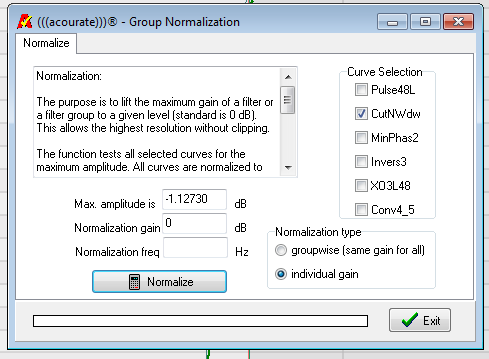
11. In TD-Functions tab select> Normalization. The curve should be normalized is No.2, choose a type individual gain. (Note. This step is important to note which switch type is linearized, since not all points as the Neville Thiele crossover used in Example are normalized to 0dB When other types of points used to load the original crossover for normalizing to the correct value and to the maximum value of the amplitude to normalize (Max value among bins in the data window).

12. Now the preparation of the linearized crossover is complete. Save the current curve No.2 to a new folder under the old name of the crossover.

should 13. To control the linearized Soft carry out the measurement microphone are placed in the same place as it was used during LogSweep. Instead of the original crossover, the new linearized crossover is integrated as * .wav file in the filter box, before recording in the LogSweep recorder.14. The final check is carried out after the merge of all linearized crossover to a new multi-way Wav file. This is followed by another LogSweep at the listening position, which generates the pulse responses for the final filter creation. Is this Hörergebniss unsatisfactory or the use of linearized crossover with greater losses associated with the IACC values, a new linearization should be made with other preset (see above introductory text).