Frequency Dependent Windowing
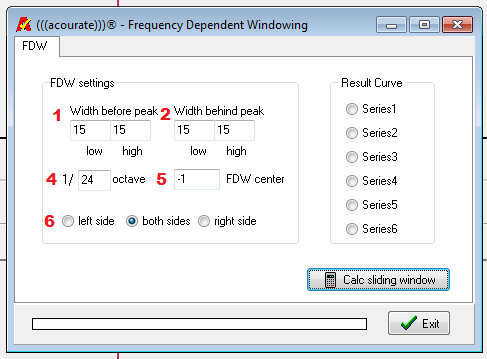
Description:
The FDW is a powerful tool for reducing the effect of room reverberations on pulse response. The FDW examines the pulse according to its frequency components, and at every frequency it accepts a window of time that is specified as a number of cycles at that frequency and ignores any portion of the signal at that frequency that occurs outside the time window, thereby ingoring much of the influence of reverberations and reflections that arrive later than the direct signal. You can specify different lengths of time windows for High and Low frequencies. The values for the time window between the low and high frequencies are adjusted smoothly. Remember that the window is specified in cycles not time.
Options:
- Specifies the time in cycles to be accepted before the pulse peak. The first number applies at 20Hz and the second at 20kHz. The window adjusts smoothly between those frequencies.
- Specifies the time in cycles to be accepted after the pulse peak. The first number applies at 20Hz and the second at 20kHz. The window adjusts smoothly between those frequencies.
- Sorry - There is no 3.
- The smoothing in frequency response in the frequency domain to be applied after the FDW analysis
- Set automatically by Acourate to the position of the highest sample. If that is not the true center of the pulse, it can be edited manually.
- Examine just the left side of the peak (before the peak), both sides of the peak, or the right side of the peak (after the peak).
Use:
A pulse response also contains complete information about the environment in which the measurement was taken. Reflections and reverberation should however under no circumstances be used in the preparation of certain filters, since they would distort the result. The measurement microphone first hears the direct sound from the speaker. The sound reflected from the room and the (even later) diffuse sound must travel a longer path and, therefore, reaches the measurement microphone after the direct sound. By selecting a small time window for the FDW the impulse response can be edited (windowed), so that mostly the direct sound from the speaker is used for further calculation of a filter. This, however, is only a small part of the available measurement data from the pulse response, which is why only small corrections are possible. By choosing appropriate values for the time window, the window may be large enough to make accurate calculations for the speaker, but are nevertheless small enough that room interactions not be included in the calculation.
The FDW is also part of the filter creation in Room Macro 1, where the values are set to 15/15. In practice, this makes meaningful improvements and is usually a good compromise between hiding the room information and including enough speaker information to provide meaningful results. These values can be, for example, adjusted by ear. Since each system of speaker / room has different properties, values that might theoretically be considered “incorrect” can accidentally lead to a better result.
