Sample Rate Converter
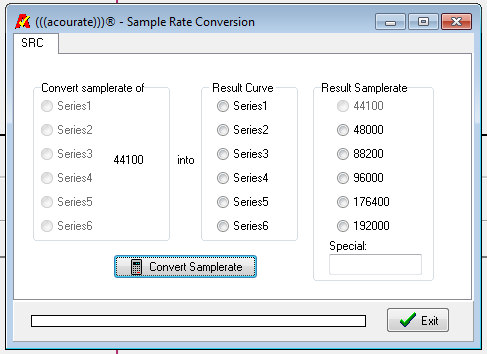
Description:
Converts the sample rate of an impulse to a different sample rate.
Options:
-
Application:
Used when filters or measurements must / should be processed in combination with other sample rates.
After the conversion, the amplitude display will change. The pulse must be saved, the working sample rate changed in the Acourate menu bar, and the pulse reopened.
In addition, if converting to a lower sample rate it is necessary to eliminate high frequencies above half of the new sample rate by means of a brickwall filter before conversion. This brickwall filtering is done automatically by Acourate. The ability of high sample rate filters created from lower sample rate filters to pass high frequencies above half of the lower sample rate can be restored by manual processing (Minphase Extraction).
Example:
