Signal Rotation
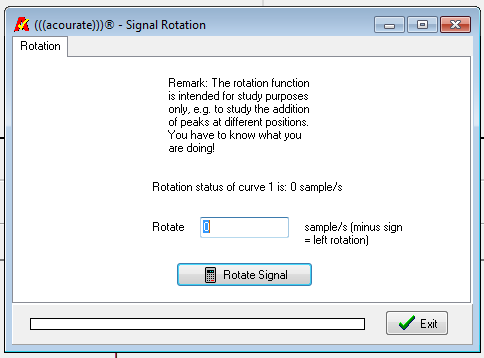
Description:
Moves a signal earlier in time (negative) or later (positive) by the given number of whole samples.
Use:
This function can shift time domain signals so they can be better compared visually. Alternatively, it can be used to Time-align digital crossovers.
Example:
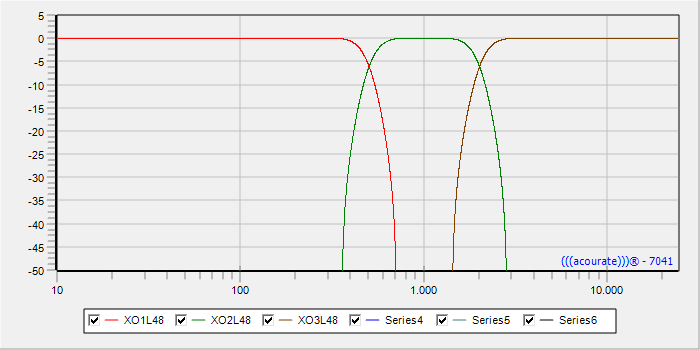
This example is a 3-way Neville Thiele crossover. Use Generate > Crossover to create them and look at their behavior in the time domain below:
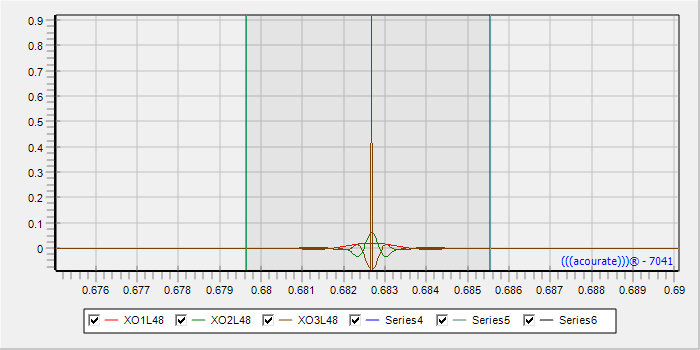
Zoms in to the peaks in the time window: they all lie exactly above one another. If the peaks are marked with the left and right mouse buttons ….
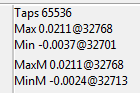
… You can see in the window on the right that the peak is at the exact time center of the filter. (Filter length 65536/2 = 32768) Depending on the curve selected by the radio buttons the position of the peak of the filter in the time domain can be seen.
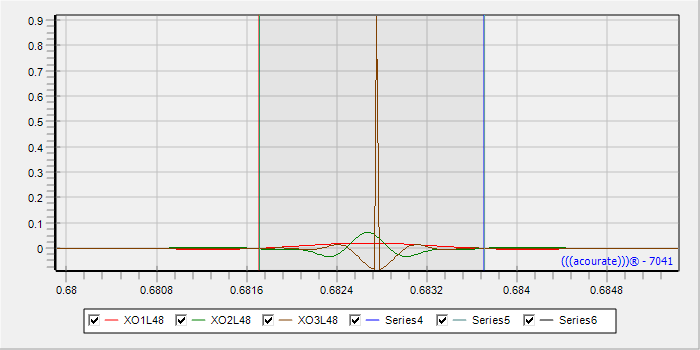
Now Choose e.g. the tweeter, (XO3) … and “pushes” it with Signal Rotation in time +4 samples later. (1 sample at 48kHz = 3.57mm at the speed of sound in air)
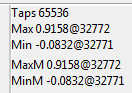
To check, the sample number of the peak can be read next to the time-window.
