This page is not fully translated, yet. Please help completing the translation.
(remove this paragraph once the translation is finished)
Room Macro 4: Filter Generation
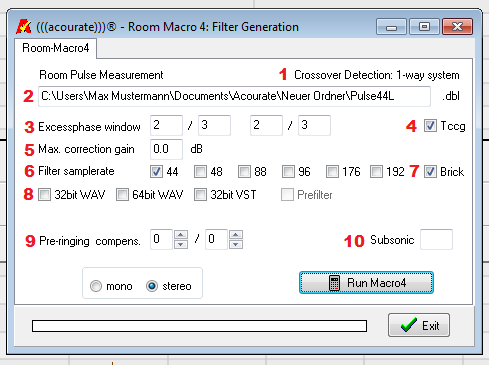
Beschreibung:
Hier werden die Filter erstellt, um sie in einer Convolver-Software auf das Musik-Signal anwenden zu können.
Optionen:
- Befinden sich im Workspace Dateien digitaler Frequenzweichen, wird dies bei der Filtererstellung automatisch erkannt
- Das Verzeichnis in dem die mit dem LogSweep-Recorder aufgezeichnete Pulsantwort liegt
- Das angegebene Zeitfenster der Pulsantwort wird für die Phasenkorrektur verwendet. (Reihenfolge: Links low/high, Rechts low/high1 )
- Passt den Pegel bei Macro 5 zwischen Original-Pulsantwort und korrigierter Pulsantwort an. (Um optische Vergleiche zu erleichtern)
- Der Pegel des Filters kann um den angegebenen Wert angepasst werden (Vorsicht: Clipping)
- Es werden Korrekturfilter für die angewählten Sampleraten erstellt
- Ermöglicht die korrekte Filtererstellung von Filtern höherer Samplerate als die gemessene Pulsantwort
- ???
- Kompensierung von Vor-Schwingern
- Eingabe der Frequenz für ein Subsonic-Filter / Anzeige der Lautstärken-Abschwächung (Gain) des letzten erstellten Filters
1 : Die beiden linken Werte betreffen den Ausgang L, Die beiden rechten Werte den Ausgang R. Der erste Wert bezieht sich auf niedrigen Frequenzen (20 Hz), der zweite auf 20 kHz. Die Werte für das Zeitfenster zwischen den eingegebenen Werten für low und high werden dabei von Acourate gleichmäßig angepasst.
Verwendung:
Nach Festlegung der Parameter wie Filter-Samplerate und Subsonic-Filter müssen experimentell die richtigen Werte für eine maximale Phasenkorrektur ermittelt werden. Da diese je nach Lautsprecher/Raum und Aufstellung variieren sind mehrere Wechsel zwischen Eingabe neuer Werte in 3 Exessphase Window / 9 Pre-ringing compensation und einer Testfaltung mit diesen Einstellungen in Macro 5 notwendig. Daher macht es Sinn zuerst nur das Häkchen bei 6 Filter-Samplerate bei der verwendeten Samplerate der Messung (48) zu setzen. Hat man nach einigen Testfaltungen die optimalen Werte gefunden können im letzen Schritt für alle benötigten Sampleraten die Filter erstellt werden.
