en:wiki:funktionen:room:room_macro_2
This page is not fully translated, yet. Please help completing the translation.
(remove this paragraph once the translation is finished)
Room Macro 2: Target Curve Design
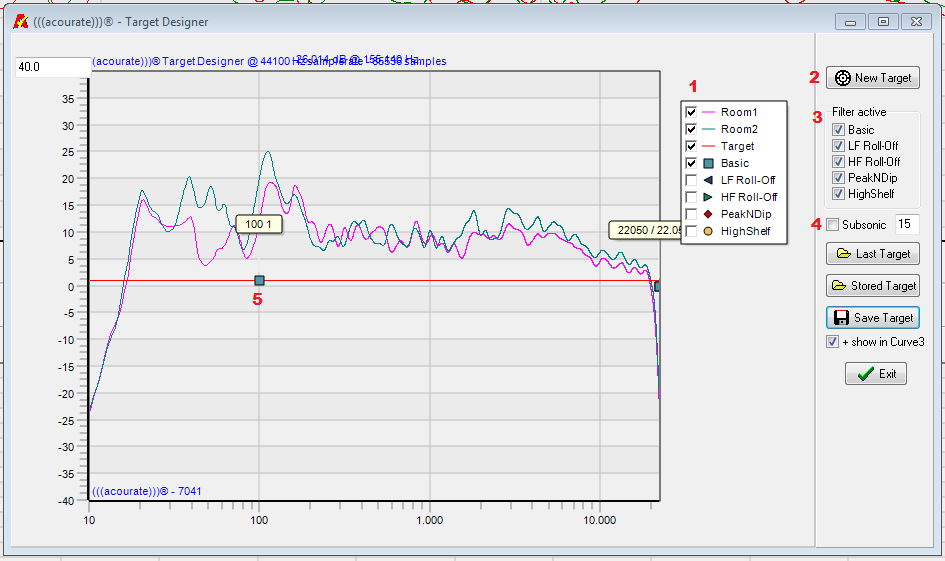
Beschreibung:
Den am Hörplatz gewünschten Frequenzgang kann mit dieser Funktion dem Geschmack des Hörers angepasst werden.
Optionen:
- Die Sichtbarkeit der Funktionen kann mit einem Häkchen zu oder abgeschaltet werden
- Löscht die getätigten Einstellungen und ladet eine neue Zielkurve
- Benutzte Funktionen können bei der erstellten Zielkurve ein- oder ausgeschaltet werden
- Zur optischen Kontrolle ab wann ein Subsonic-Filter wirkt. (Sollte vor speichern der Kurve deaktiviert werden und der Subsonic bei Macro 4 verwendet werden)
- Der Pegel der erstellten Kurve wird hier knapp unterhalb des Pegels der gemessenen Kurve verschoben
Verwendung:
Die erstellte Zielkurve können an die Hörgewohnheiten oder an das verwendete Musikmaterial angepasst werden. Es ist z.B. möglich in Bereichen in denen ein Hörtest schlechteres Hörvermögen attestiert den Pegel anzuheben. Auch können mit einer passenden Zielkurve Aufnahmen welche “zu dünn” aufgenommen wurden angepasst werden.
Beispiel:
en/wiki/funktionen/room/room_macro_2.txt · Last modified: 23/06/2016 11:52 by uli
