Measurement with applied correction filters
The effect of a correction filter is simulated in Room Macro 5. However, it may make sense to test the effect of a correction filter based on one or more measurements at various points with correction filters applied to check the room.
Should, for example, a filter for a larger listening area to be created (for more than one person), so sensible values for windowing with FDW in Macro 1 can be found. Depending on the speaker construction, crossovers can also affect the directional behavior of the speaker. Measurements off-axis with active digital crossovers, will allow study of a change in the directional behavior of the sound.
For this, the correction filter created in Macro 4 are applied to the played back sine sweep in log Sweep Recorder:

1. File> Save multiway choose Wav. Then the first Cor * .dbl file, and save the * .wav file.
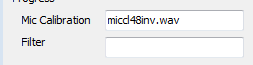
2. Specify the Logsweep recorder just created * .wav file in the filter box and continue as normal with the recording of the sweep.
With this setting in Logsweep recorder now the sine sweep is first convolved with the correction filter, then played and the measurement result convolved with the correction file of the microphone.
